What is DHRIFT?
What is Digital Humanities Infrastructure for Teaching?
DHRIFT is an OER platform and community to support the intentional teaching of tecnology in the humanities.
The primary components of DHRIFT are:
- A classroom-tested curriculum for teaching the digital humanities at a graduate level, foregrounding humanities values and rigorous technical understanding.
- A web platform allowing for streamlined creation of local institutional sites to support workshops, intensives, and institutes in the digital humanities.
- A supportive community bringing together teachers and learners in the digital humanities.
DHRIFT is supported by a National Endowment for the Humanities Level III Digital Humanities Advancement Grant.
You can read more about DHRIFT on the About page.
Getting Started
How do I get started with DHRIFT?
- Visit the DHRIFT Core GitHub repository.
-
Fork the repository, which creates a copy of the repository on your own GitHub account. The `Fork` button is on the top right of the page.
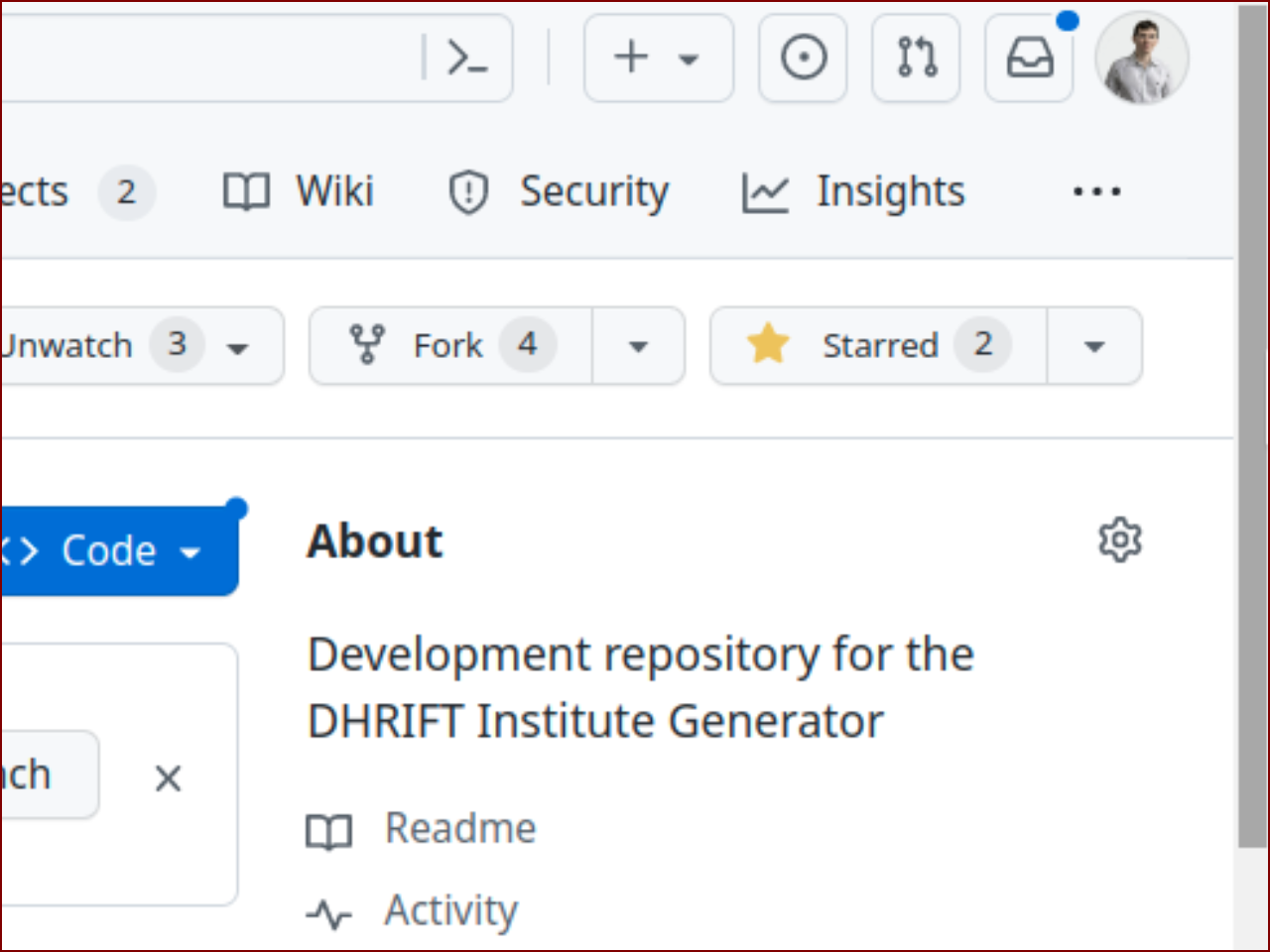
- You will be taken to a page that allows you to confirm the fork. Select your own GitHub account or the GitHub account of your organization and confirm.
-
Once your fork is successful, you will be taken to the page for the forked repository. On this page, select the `Settings` button on the menu bar at the top of the repository. The button is sometimes hidden behind an ellipsis (`...` or three dots) button.
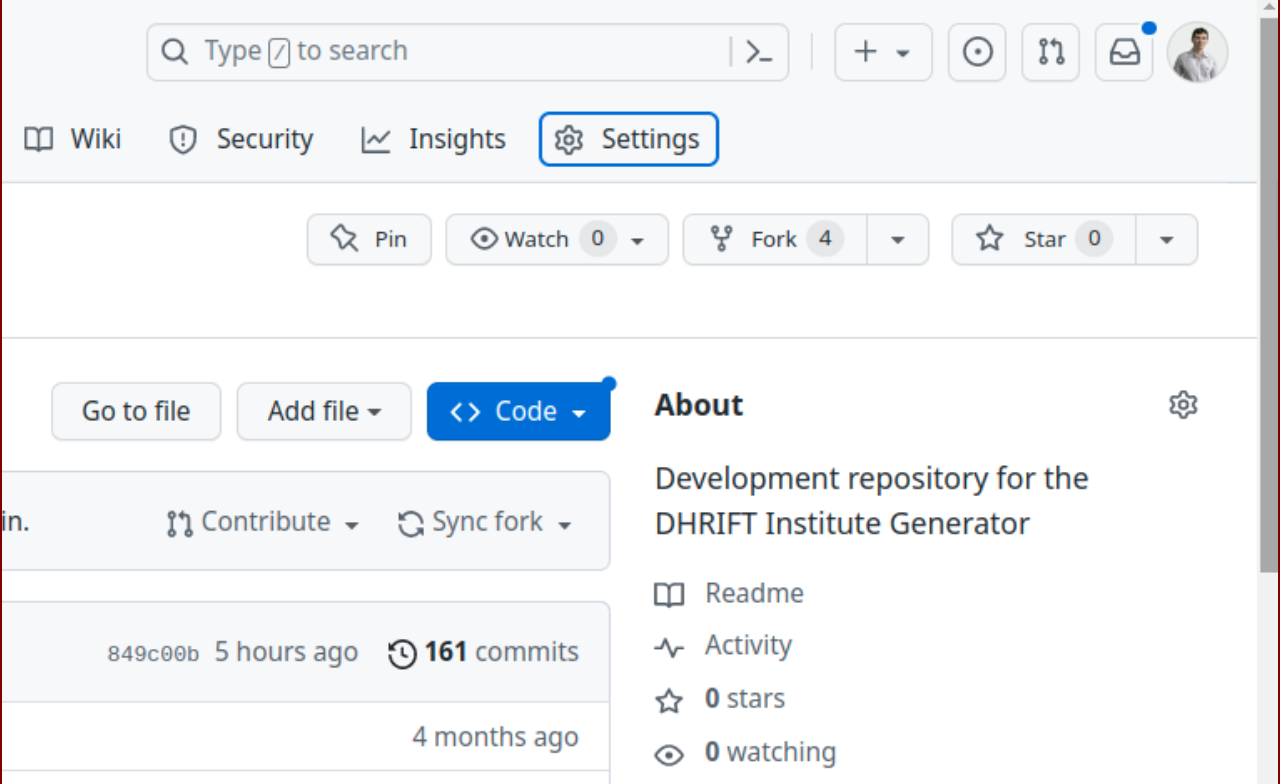
- Select the `Pages` option from the left navbar within the `Settings` menu.
-
Under the `Build and deployment` heading, change the source to `GitHub Actions`.
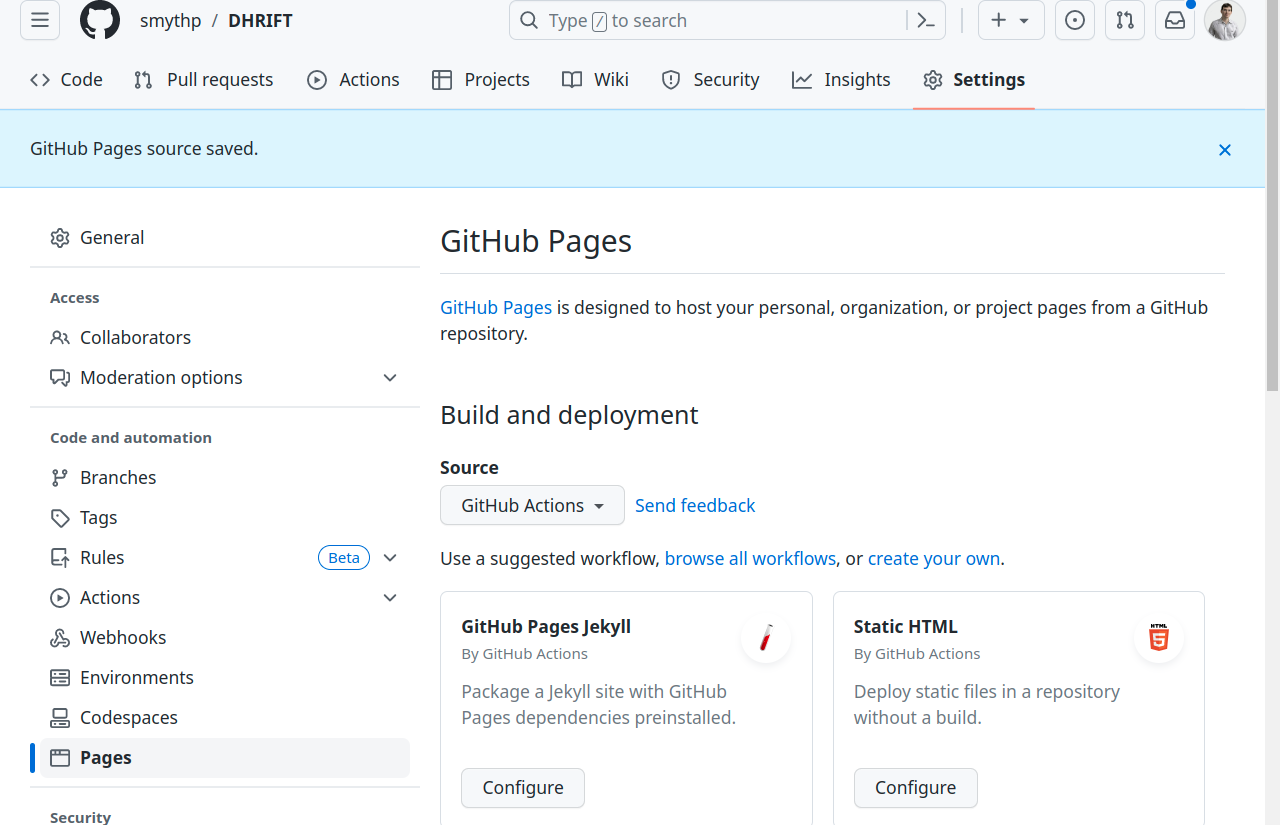
-
You will be brought to a screen asking you to enable GitHub Actions for the repository. Under the `Workflows aren’t being run on this forked repository` message, select *I understand my workflows, go ahead and enable*.
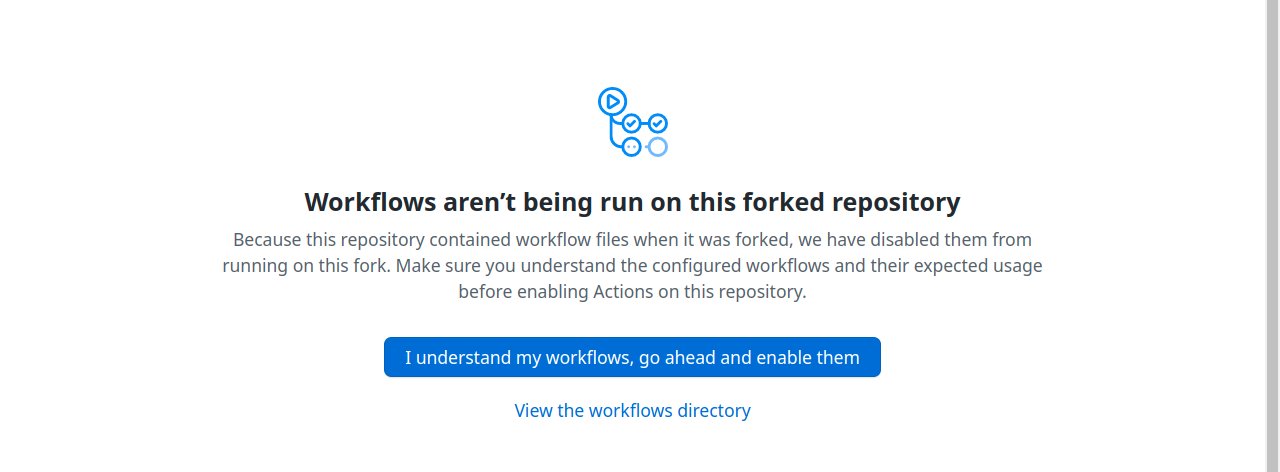
-
Once you have access to the GitHub Actions screen, on the left sidebar, click "Deploy Next.js site to Pages"
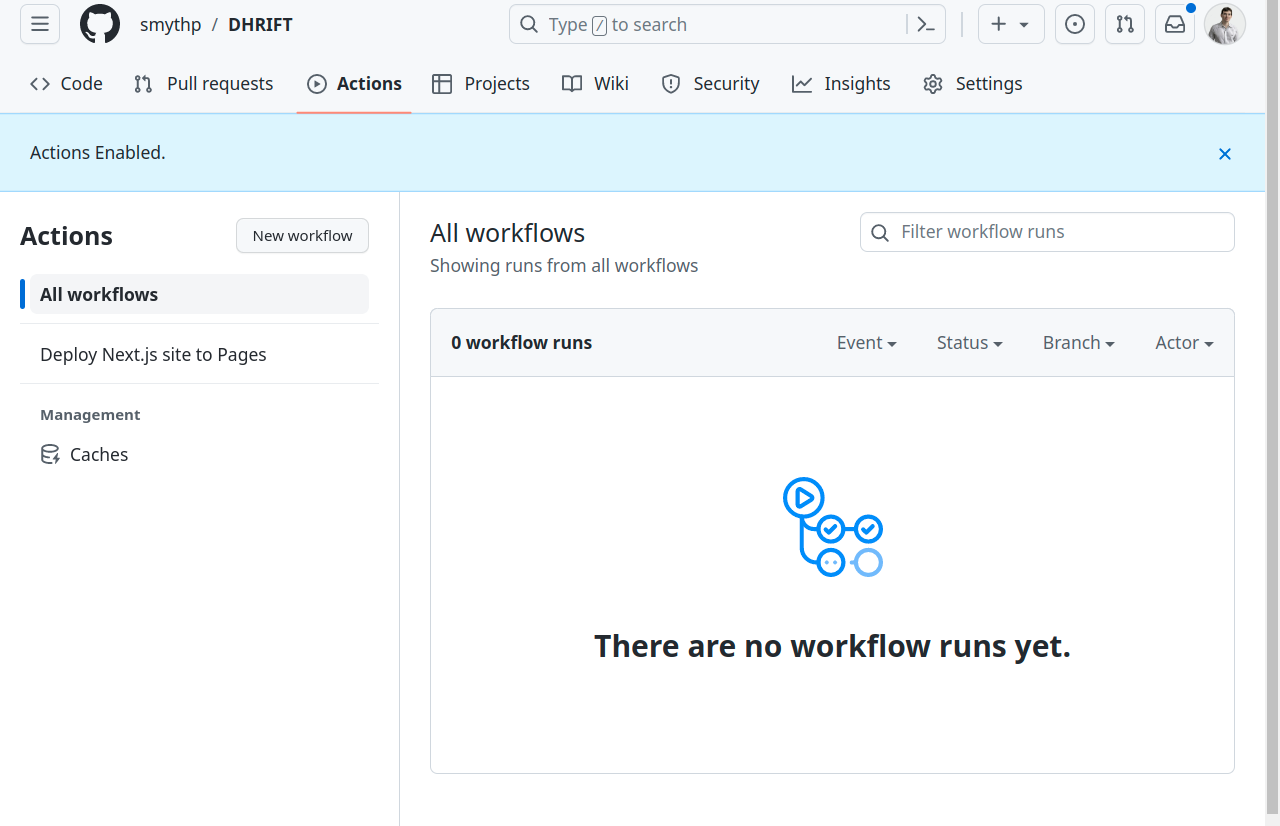
-
Select the `Run workflow` button that appears to the right of the "This workflow has a workflow_dispatch event trigger" message.
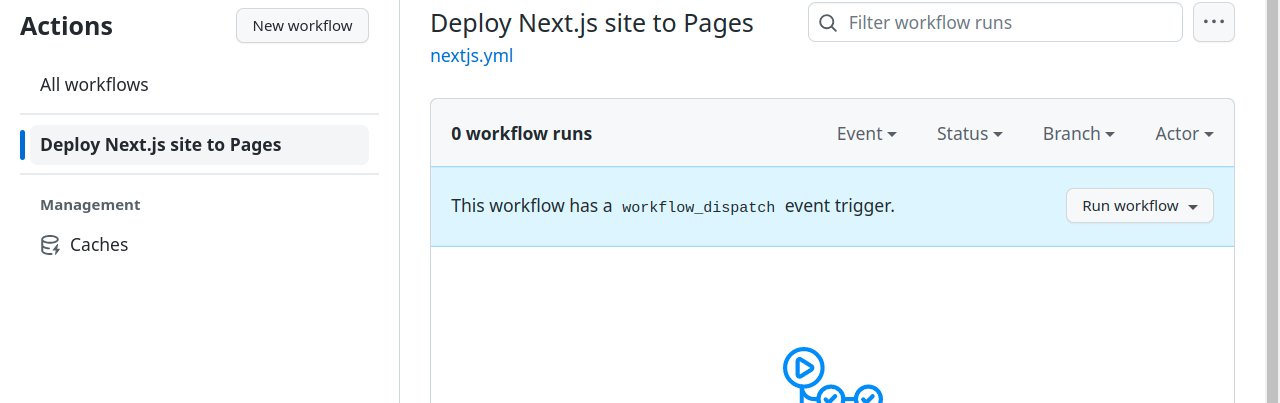
-
Confirm running the deployment by selecting the blue `Run workflow` button from the dropdown.
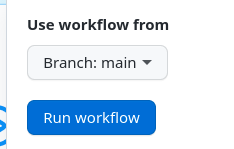
- You will see your deployment in progress in the center window. This process may take some time, between one and five minutes.
- When the deployment is complete, you will see the icon to the left of the build message turn into a blue checkmark.
-
To view the deployed site, go to the `Settings` tab again. Under `Pages` on the left navbar, look for the message indicating that your site is live and follow the provided link.
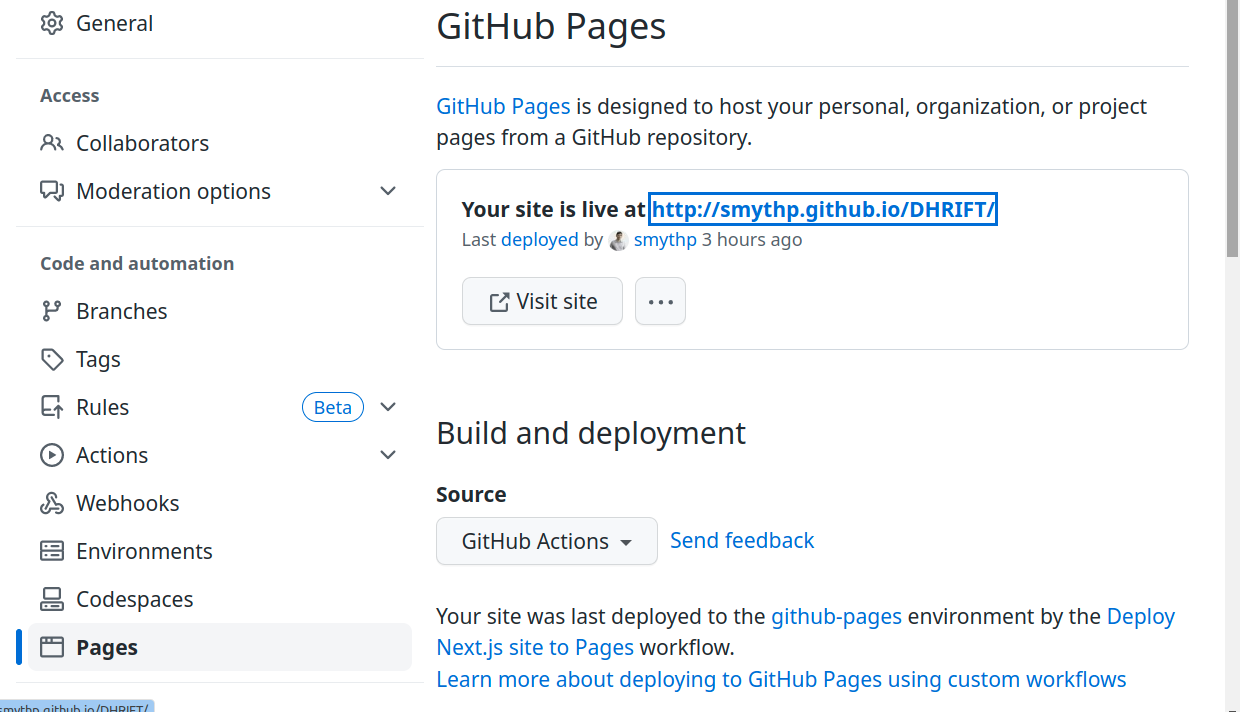
- Once you follow the link, you should have access to your own live DHRIFT site.
Why Use DHRIFT?
Who is DHRIFT for? Why should I use it?
As humanists, we study, preserve, and critically examine texts, artifacts, and culture. As technology increasingly pervades and intermediates our experience of culture, the ability to thoughtfully engage with these systems is useful and even necessary. However, developing humanistic technical capability within institutions is difficult without materials and community support.
DHRIFT aims to provide a community of practitioners and up-to-date shared materials for teaching technical skills from a humanities perspective. In addition, the DHRIFT platform facilitates a way to create your own local institutional site that integrates these curriculum and supports learners
Community
What Is the DHRIFT Community?
DHRIFT grows out of NEH-supported community work that has helped over 45 digital humanities practitioners in leading more than 30 local institutes. DHRIFT continues to work with this growing national community by providing online spaces, highlighting successful workshops and institutes, and sharing community news and materials. The development of DHRIFT OERs and platform is also guided by a community steering committee that meets regularly.
Reuse
How are DHRIFT Materials Licensed?
Unless otherwise noted, all DHRIFT OERs are licensed under a Creative Commons Attribution-ShareAlike 4.0 International License, meaning they can be shared, adapted, and remixed with attribution.
Data
How does the DHRIFT project handle my data?
Very carefully